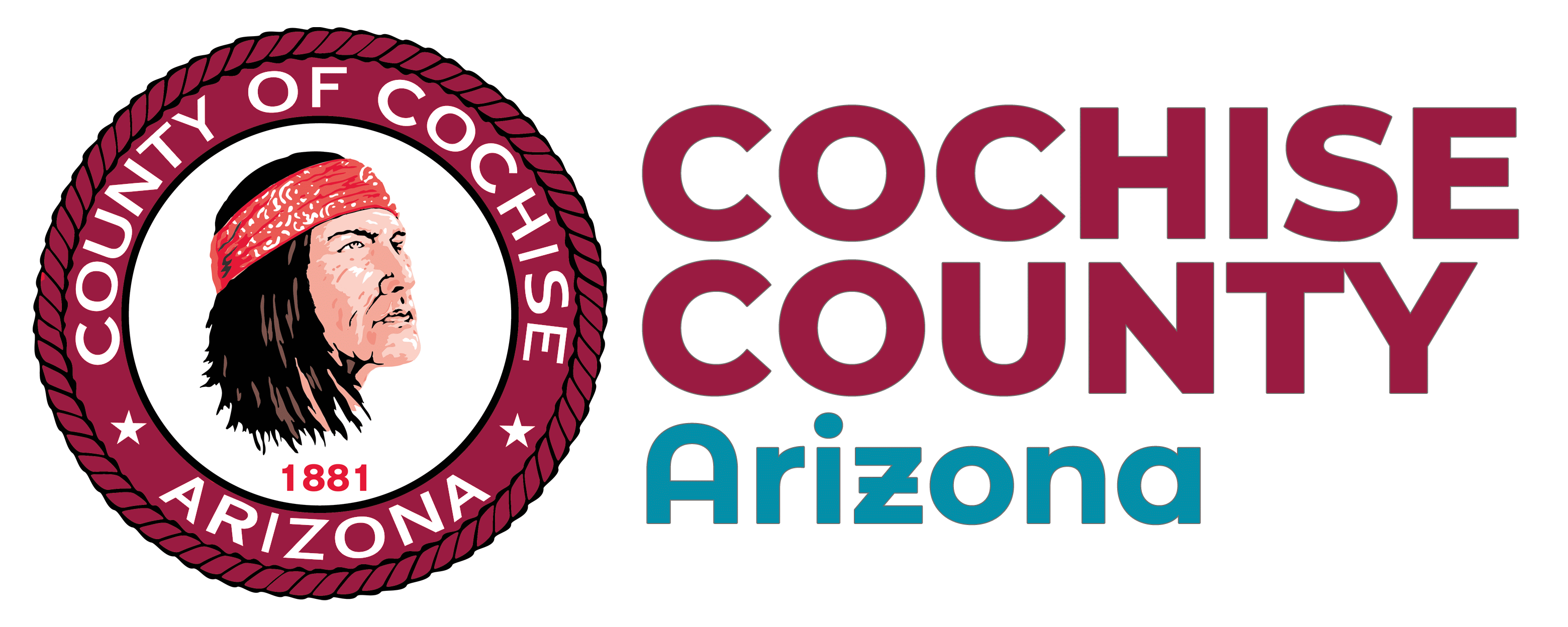P&Z Projects
Home / Services / P&Z Projects
Welcome to the Cochise County Planning Application Portal
This is the home page for all Cochise County planning and zoning division applications. All applications are provided in a fillable pdf format. Once completed, all applications, associated plans and documents may be submitted through this portal. Once registered, applicants may view their application status, pay permitting fees, schedule inspections and search for projects/permits. Additional information about each planning permit is also included on the County's Development Services website.
Review of Administrative Applications
All applications included on the following list are reviewed and approved by Development Services staff. Each application will be administratively approved, denied, or approved with conditions. The applicant will be notified in writing, by email, of the decision regarding each application once it is processed.
Review of Non-Administrative Review Applications
All applications included on the following list require review and approval by staff as well as the Planning and Zoning Commission, Board of Adjustment, and/or the Board of Supervisors. Applicants must request a pre-application meeting before submitting any of the following planning applications. Pre-application meetings provided a forum for applicants to discuss their proposed project with development services staff prior to a formal application submittal. They are complimentary and can be conducted either in-person or virtually. Applicants should request a meeting date at least four weeks before applying through the portal.
How to Apply
- Create account, once registered, applicants may apply for permits and applications, schedule inspections, and more.
- Complete the application. All planning applications are available above in a fillable pdf format.
- Click Apply Online to submit the application. Applicants must first login to their account.
- Select the Project Type(Example: Minor Land Division) and Sub Type (Example: S4-Lot), if applicable, from the drop down menus.
- Enter the Parcel Number (Example Format: 12345678A) for the property and select "Find Address."
- Upload the application, supporting materials like site plans, and fill out all other required fields. When finished, click Submit.
- Once the application is accepted the applicants will be contacted by a member of the planning staff. If the application is complete, it will be placed "under review." The applicant will be contacted by staff and informed of all next steps.